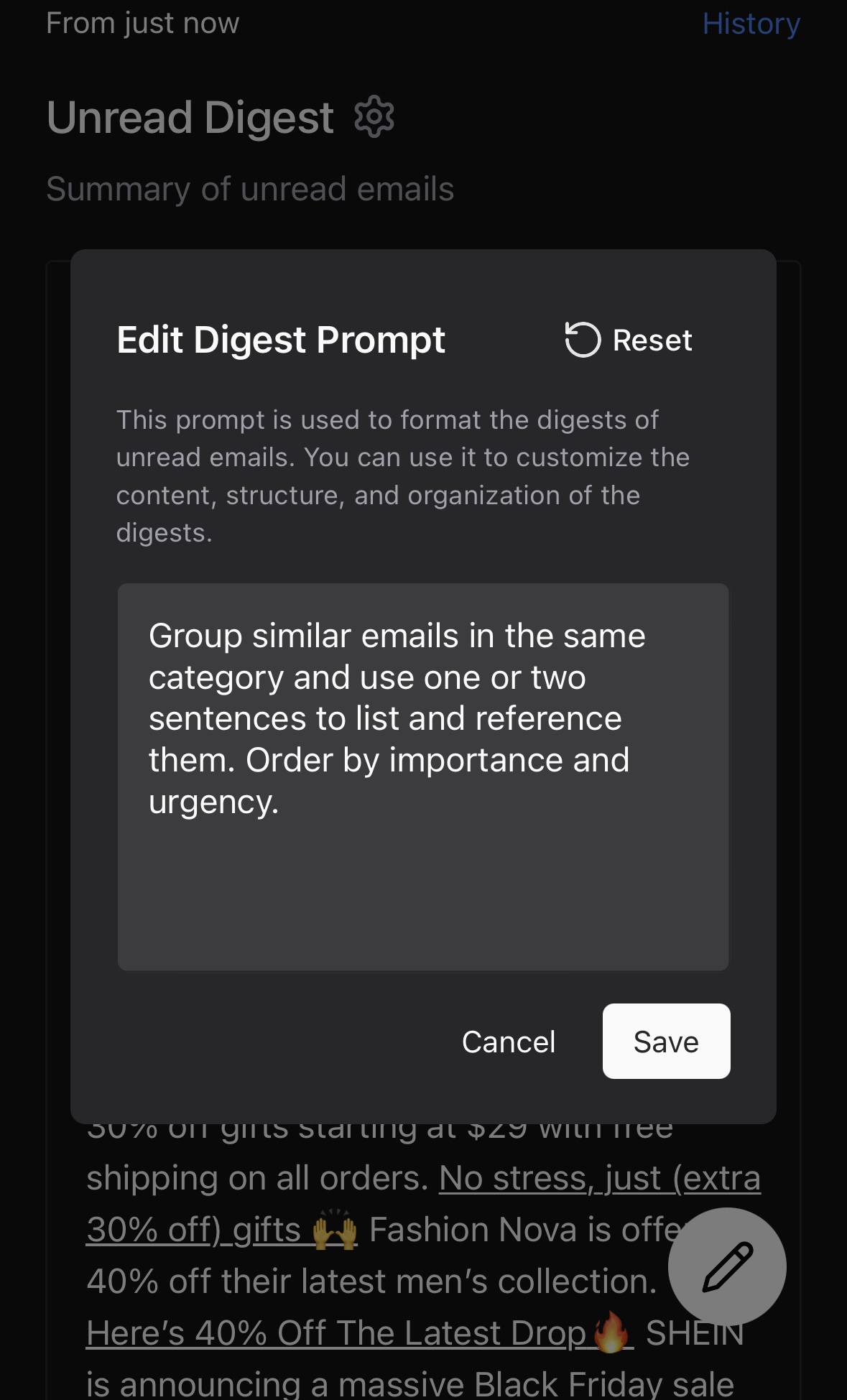Pathlit
Pathlit
Reimagine your inbox
Inbox & Outbox Digest
Smart Summaries
Get AI-powered summaries of your important emails
Priority Inbox
Focus on what matters with intelligent email prioritization
Action Items
Never miss important tasks extracted from your emails
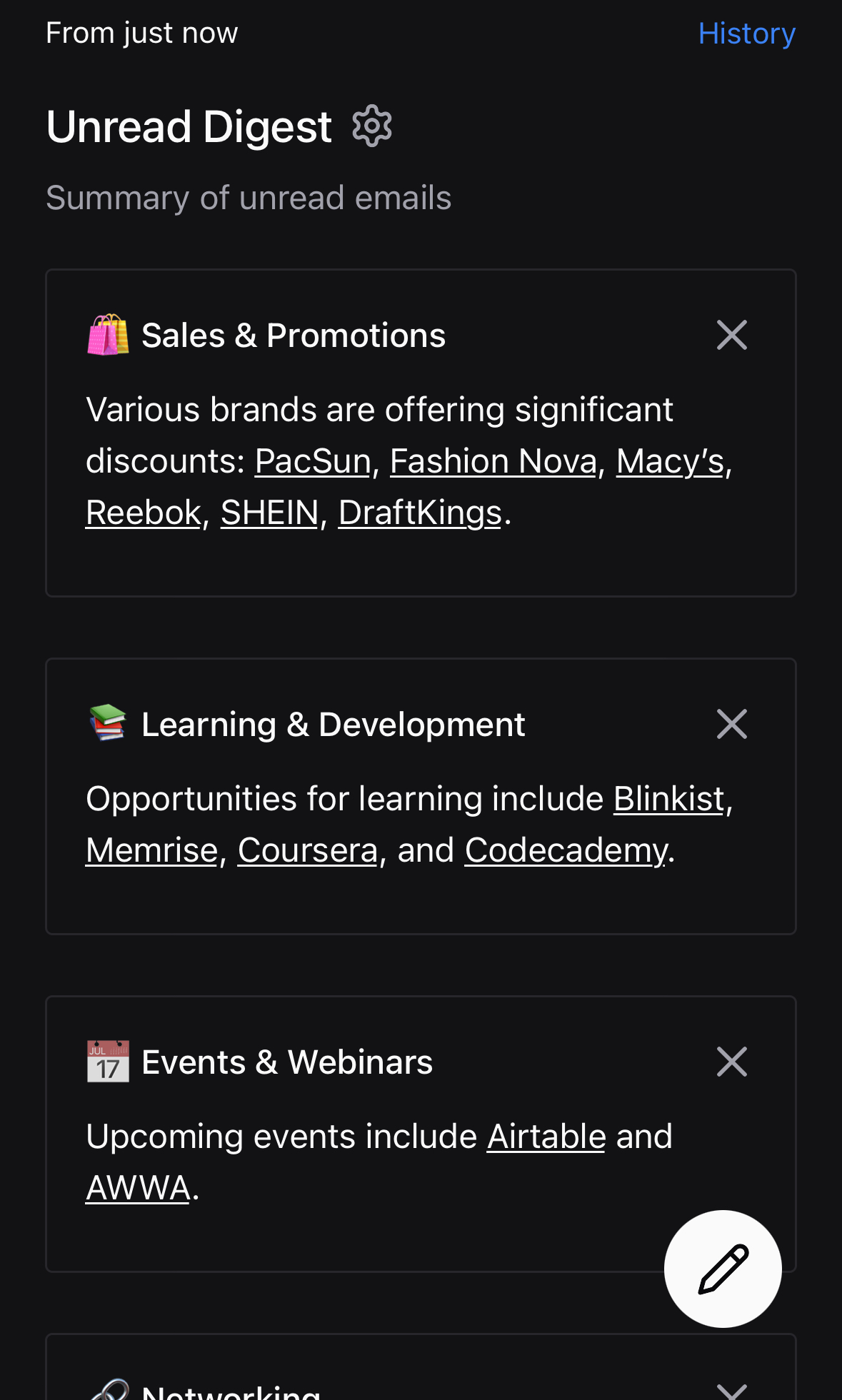
Pro tip: Enable daily digest notifications to stay on top of your most important communications without getting overwhelmed.
Advanced Usage
Customizing the Digest
Pathlit allows you to customize your digest by editing the LLM prompt, tailoring summaries and action items to your needs.
- Access the Prompt Editor: Navigate to the digest page and click on the settings icon to configure the prompt.
- Edit the Prompt: Modify the default prompt to include specific instructions or keywords that align with your preferences. For example, you can instruct the LLM to prioritize emails from certain senders or to highlight specific types of content.
- Save and Apply: Once you've made your changes, save the new prompt and refresh your digest to see the results.